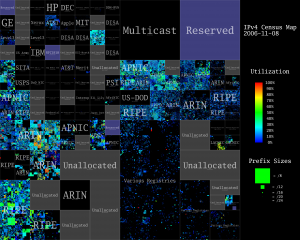Podcast: Play in new window | Download (Duration: 43:53 — 20.1MB)
Subscribe: Apple Podcasts | RSS
We returned to record our eleventh episode on Sunday August 28, 2016.
Interesting News and Events
- VMworld 2016 Las Vegas
- NASA sacks HPE support – NASA’s ‘act of desperation’ demonstrates continued cyber deficiencies by Jason Miller
- Networking Field Day 12 – 41 videos available on YouTube
Roundtable Discussion – Infrastructure Lifecycle
Reasons for a refresh?
- End of Life (EoL)
- End of Support (EoS)
- Performance
- Expansion
- Budgeting (new equipment might be less costly than maintaining older equipment under maintenance contracts)
- New features requirement (PoE+ vs PoE / 10Gbps vs 1Gbps / 1Gbps vs 100Mbps)
- Manageability
Strategic Lifecycle Planning – often companies plan and budget to replace their infrastructure every 5 – 7 years.
What kind of refresh ?
- The easy one; 1:1 like e.g. one core switch for a newer cores witch
- Technology change; like e.g. from classic STP to multi chassis link aggregation
- Fabrics
- Software Defined Networking
You can really stretch the budget by looking at second hand equipment, especially for non-critical sections of the infrastructure. Avoid grey market equipment and only work with a reputable vendor.
Reach out for the Vendors:
- Educate yourself before the vendors show up
- Compare different vendors and technologies with each other
- Document the features that you are looking for in the solution
- Proof of Concept – prove out the possible solution
- Rollout Planning
- Maintenance window – new product gets implemented to the production environment
- Finger crossed (look for bugs)
What tools are you using?
Synergy – Synergy combines your desktop devices together into one cohesive experience. It’s software for sharing your mouse and keyboard between multiple computers on your desk. It works on Windows, Mac OS X and Linux. It’s only $10 for the basic version and well worth the money in Dominik’s opinion.
Michael’s technical challenge?
 These past two weeks I’ve been working to figure out why the Lenovo ThinkPad T460 w/Intel AC 8260 wireless adapter wasn’t playing well with a Cisco 5508 Wireless LAN Controller and Cisco 1262N and 3702E Access Points. The device itself is pretty nice… very thin, not very heavy, great keyboard and doubles as a tablet. I’ll be sad to give it up when I figure out what’s broken. Watch my blog for a follow-up and possible conclusion.
These past two weeks I’ve been working to figure out why the Lenovo ThinkPad T460 w/Intel AC 8260 wireless adapter wasn’t playing well with a Cisco 5508 Wireless LAN Controller and Cisco 1262N and 3702E Access Points. The device itself is pretty nice… very thin, not very heavy, great keyboard and doubles as a tablet. I’ll be sad to give it up when I figure out what’s broken. Watch my blog for a follow-up and possible conclusion.
Update: August 30, 2016 – workaround is to enable A-MPDU for 802.11n – Lenovo ThinkPad T460 Yoga with Intel AC 8260 Wireless Issues
Cheers!