Podcast: Play in new window | Download (Duration: 1:03:13 — 28.9MB)
Subscribe: Apple Podcasts | RSS
We returned to record our thirteenth episode on Sunday October 2, 2016.
Interesting News and Events
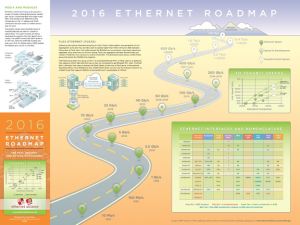 Ethernet and NBASE-T Alliances to Host Joint Plugfest to Drive Widespread Deployment of Next Generation 2.5 Gbps and 5 Gbps Ethernet Technology
Ethernet and NBASE-T Alliances to Host Joint Plugfest to Drive Widespread Deployment of Next Generation 2.5 Gbps and 5 Gbps Ethernet Technology- The 2016 Ethernet Roadmap
- EXTREME NETWORKS AGREES TO ACQUIRE WIRELESS LAN BUSINESS FROM ZEBRA TECHNOLOGIES
- BROCADE COMPLETES ACQUISITION OF RUCKUS WIRELESS
- United States set to Hand Over Control of the Internet to ICANN Today
Roundtable Discussion – Campus Network Design
How to build a Campus Network
How many devices will be on the network ?
What kind of Devices do you need ?
- Switches , Core (maybe distribution) Access
- L3 Routing , classic Routers, L3 Switches, Firewalls
- WLAN Access Points, Controller
- Wan Optimizer
- Infrastructure for VoIP
- What tools are you using?
How to build a redundant campus network:
Layer 2
- Spanning tree, Multi Chassis Link Aggregation , LAG/LACP
- Stacking, like Cisco Cat 3k line, VSS technology or Avaya Switches, Juniper virtual Chassis , HP IRF
- virtual Switch Clustering , Cisco vPC, Avaya SMLT, Cisco VSS
Layer 3
First Hop redundancy Problem:
- VRRP
- HSRP
- RSMLT
Choose the right technology for your needs / usecase.
Protect your Network:
- Loop prevention STP, BPDU Guard
- DHCP Snooping
- Rate Limiting
- Access control
Use a seperate management network for your network devices.
Use encryption for management such as SSH, SNMPv3 and HTTPS
Preconfig / Templates / Provisioning:
- Switches
- Ports
- VLANs
Out of Band Management
- Opengear
- Cradlepoint
What tools are you using?
I recently needed a small compact remote jumpbox that i could use to help isolate a problem I was experiencing in a physically remote network. I employed a Raspberry Pi 2 Model B with Anker USB 3.0 to RJ45 Gigabit Ethernet Adapter which allowed me to use the small computer as both a jumpbox and a remote packet capture solution. I was able to manage the computer remotely over the built-in Ethernet adapter and then used the Anker (it’s actually a Realtek chipset) Ethernet adapter to capture the problem frames coming from a SPAN port using tcpdump with some capture filters. You’ll need to be careful of how much traffic you throw at the little computer but I was really impressed with how well the solution worked.
What tools are you using?
References:
